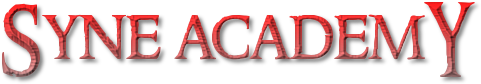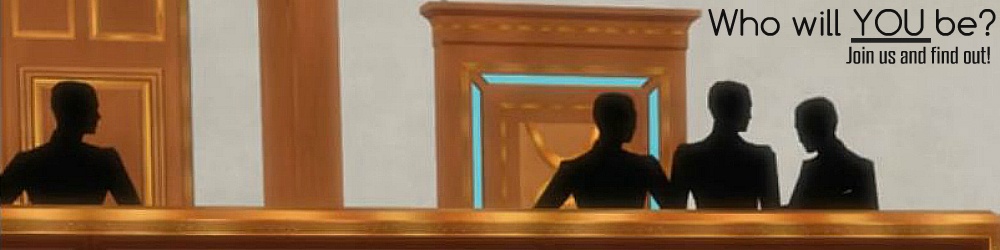Just a suggestion to help out the roleplayers ^^
[Word Counter!]
[Pop-Up Cbox!]
That's it! The Word Counter goes into Widgets, the popup cbox goes into Javascript. Please take it into consideration!
[Word Counter!]
- Code:
<textarea id="textArea"></textarea><div>Word Length: <span id="textLength">0</span></div>
<script type="text/javascript">
jQuery('#textArea').keyup(function () {
document.getElementById('textLength').innerHTML = document.getElementById('textArea').value.split(/\s+/).length;
});
</script>
[Pop-Up Cbox!]
- Code:
$(function() {
window.$chatBoxLateral = {
open : 'http://i81.servimg.com/u/f81/11/21/85/73/ouvrir10.png',
close : 'http://i81.servimg.com/u/f81/11/21/85/73/fermer10.png',
height : '400px',
width : '800px',
toggle : function() {
var container = document.getElementById('chatbox_container').style;
if (this.src == $chatBoxLateral.open) {
container.width = $chatBoxLateral.width;
this.src = $chatBoxLateral.close;
} else {
container.width = '0px';
this.src = $chatBoxLateral.open;
}
}
};
var container = document.createElement('DIV'),
button = document.createElement('IMG'),
// container styles
style = {
height : $chatBoxLateral.height,
width : '0px',
position : 'fixed',
right : '0px',
bottom : '30px',
zIndex : '99999',
transition : '300ms'
}, i;
button.id = 'chatbox_button';
button.src = $chatBoxLateral.open;
button.style.position = 'absolute';
button.style.left = '-30px';
button.onclick = $chatBoxLateral.toggle;
container.id = 'chatbox_container';
container.innerHTML = '<iframe src="/chatbox" style="width:100%;height:100%;border:none;"></iframe>';
container.insertBefore(button, container.firstChild);
for (i in style) container.style[i] = style[i];
document.body.appendChild(container);
});
- Code:
open : 'http://i81.servimg.com/u/f81/11/21/85/73/ouvrir10.png',
close : 'http://i81.servimg.com/u/f81/11/21/85/73/fermer10.png',
height : '400px',
width : '800px',
That's it! The Word Counter goes into Widgets, the popup cbox goes into Javascript. Please take it into consideration!